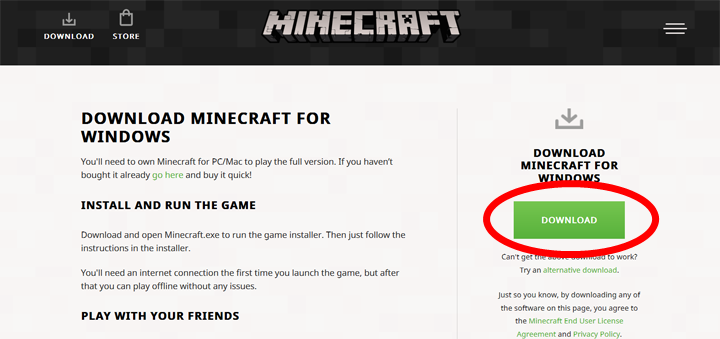The first thing you have to do to play Minecraft is to install the game. Our step-by-step tutorial will help you to perform this.
There are a lot of sites on the Internet, which propose to download Minecraft from their storage. It may be useful, if you’re looking for an old version of the game or for a specific build of it. Also on some sites is possible to download Minecraft free and play the full game with no payments at all. In the Internet you can find pirate versions of a Minecraft launcher, such as TLauncher etc., which give free illegal access to the game for all users. But lovers of freebies risk losing all their virtual buildings and worlds, if Mojang Company (or rather Microsoft Corporation) will decide to ban all unofficial cracked launchers. And we have to understand the importance of money in the game production – when a game project doesn’t give any profit, it becomes closed very soon and goes to shelves of the history. So if you really like Minecraft, better buy the license and enjoy all the features of the game, making your contribution to its development!
Undoubtedly, the best way to get the newest original Minecraft is to visit the official site minecraft.net. There you’ll find the link “Download” for those, who want to try play free demo-version before spend money for license, and the proposition to purchase the license – the button “Buy Minecraft”.
Of course, if you trust in your hardware and in your interest in Minecraft, click the “Buy Minecraft” button, fill the registration form, verify your e-mail, buy the game and then download Minecraft. Official site gives very clear steers in this process – just follow them! If you need help – read our tutorial “How to register a Minecraft account”.
But we preferred to download at first the Minecraft Demo to check how the game will run on our computers (purchasing the license is possible through the game menu later). If you have decided to do the same, click on the “Download” link, push the download button…
…and then push “Next” to install Minecraft on your computer.
During the installation you should:
- specify the game folder and choose, create or not the shortcut on the desktop;
- give the permission for the system…
- ...and wait until the process will be finished.
In the Launcher you can start Minecraft Free Demo. It will run only 5 gaming days (1 hour and 40 minutes of real time).
On the gaming blog Very Good Games, you'll find many interesting and useful material about the Minecraft game.